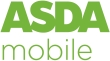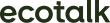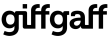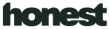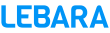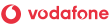Last Updated: 29th July 2025
Are you thinking about leaving Tesco Mobile and switching to Lycamobile? Then you're in the right place! Switching networks and keeping your number in 2026 is simple and easy thanks to Ofcom's policy changes.
We've put together a quick and easy to use switching guide. Our guides allow you to select the network you wish to switch to and from, and you will be given a step by step guide on how to keep your number and move to a new SIM Only Deal.
It is worth noting that if you wish to join Lycamobile and get a new number then you can use a STAC code in order to get a new number and will cancel your existing contract.
Joining Lycamobile and leaving Tesco Mobile
Select which network you would like to switch from and to and we will give you precise instructions on how to keep your number when switching to a new SIM Only Deal. Show Quick Links
- Transfer your number from 1pMobile to Lycamobile
- Transfer your number from Asda Mobile to Lycamobile
- Transfer your number from Boshhh Mobile to Lycamobile
- Transfer your number from EE to Lycamobile
- Transfer your number from Giffgaff to Lycamobile
- Transfer your number from Grade Mobile to Lycamobile
- Transfer your number from Honest Mobile to Lycamobile
- Transfer your number from iD Mobile to Lycamobile
- Transfer your number from Lebara to Lycamobile
- Transfer your number from Mozillion to Lycamobile
- Transfer your number from O2 to Lycamobile
- Transfer your number from Sky Mobile to Lycamobile
- Transfer your number from Smarty to Lycamobile
- Transfer your number from Spusu to Lycamobile
- Transfer your number from Talk Home to Lycamobile
- Transfer your number from Talkmobile to Lycamobile
- Transfer your number from Tesco Mobile to Lycamobile
- Transfer your number from Three to Lycamobile
- Transfer your number from Vodafone to Lycamobile
- Transfer your number from Voxi to Lycamobile
Joining Lycamobile and transferring your number from Tesco Mobile is a simple process and usually takes no longer than 1-2 working days.
The process which will go through in more detail below involves requesting a PAC code from Tesco Mobile and handing it to Lycamobile.
You can either hand the PAC code over to Lycamobile during the ordering process or after you have received your new SIM card or eSIM has been activated.
1. Request a PAC code from Tesco Mobile
Switching from Tesco Mobile is quick and easy. You even get to keep your current number! There is no need to memorise a brand new phone number or update all your contacts.
Here is how the switching process works:
- Text: From your Tesco Mobile number, text PAC to 65075 for free. This is a universal number created by Ofcom to make the switching process easier. You will receive a reply within 2 minutes containing your PAC code.
- Online: Contact Tesco Mobile via the online live chat service and request a PAC code.
- Phone: Call 4455 from your Tesco Mobile number or 0345 301 4455 from any other number.
- Store: Find your nearest Tesco Mobile store and inform the assistant that you want to leave.
Note: You can request a PAC code from Tesco Mobile before getting your new SIM card, as the code is valid for 30 days.
If you want a new number and do not wish to keep your current number, you will need to request an STAC code instead of a PAC code. Text "STAC" to 75075 to get your STAC code.
2. Order a SIM only deal from Lycamobile
If you haven't yet ordered your new Lycamobile SIM Only deal, you can use our free comparison engine, which will show you the cheapest Lycamobile deals available on the market.
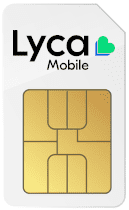 5G
5G
24 month contract
Minutes
Texts
5 GB Data
£4.00
per month
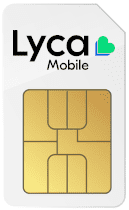 5G
5G
12 month contract
Minutes
Texts
5 GB Data
£4.50
per month
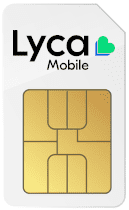 5G
5G
1 month contract
Minutes
Texts
5 GB Data
£5.00
per month
1 Month at £2.50
If you already have your new SIM Card, feel free to skip to step 3 of this article
During the ordering process you may be given the opportunity to share your PAC code from Tesco Mobile to Lycamobile, if you choose this option then the number transfer process will start once your new sim card arrives and you activate it in by putting it in your phone and turning it on, this also means you can skip to step 4 of this article if you wish!
If you are not given the opportunity to hand over your PAC code when ordering then there's no need to panic. Once your new sim card from Lycamobile has arrived, just continue to step 3 of this article.
It is also worth calling out that it doesn't matter if you are able to hand over your PAC code from Tesco Mobile whilst buying your new sim from Lycamobile or not it's just slightly more convenient but the outcome is the same!
3. Give the PAC code to Lycamobile
Hand the PAC Code to Lycamobile Once you have your PAC code, follow these steps to give it to Lycamobile:
- Online: Email Lycamobile at cs@lycamobile.co.uk or use the Live chat on their website.
- Phone: Call 322 from your Lycamobile phone or 0207 132 0322 from any other phone.
Lycamobile will then handle the transfer of your number.
Important Notes:
- Remember to give your PAC code to Lycamobile within 30 days of receiving.
4. Wait for your number transfer to Lycamobile to complete
That's it you've done the hard work, now sit back and relax. Lycamobile will notify Tesco Mobile of your intention to leave and take your mobile number to Lycamobile.
The number transfer process will usually take 1 to 2 working days. After this time your Tesco Mobile mobile number will be working on the Lycamobile SIM card.