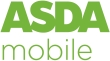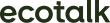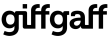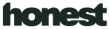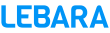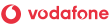Accessibility
Here at Sim Only Finder, our aim is to make our comparison service accessible for all users. With this in mind we have take measures to ensure that our website works well for all.
We have developed our website inline with the Web Content Accessibility Guidelines. Ensuring that we follow the standards set out in order to create a website that is accessible for all.
Here are some tips to help, whilst using our website on a desktop.
- To enlarge the font size, hold down the CTRL key and press the plus (+) key.
- To reduce the font size, hold CTRL and press the minus (-) key.
- Use the Up and Down arrow keys for scrolling.
- Press the Tab key to highlight the next element, and hit Enter to choose the highlighted item.
- To close a dialog box or unselect an input field, press the Esc key.
Smartphone user?
To zoom in on a mobile device, touch the screen with two fingers and pinch to zoom in and out.