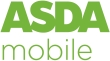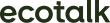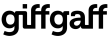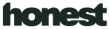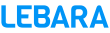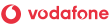Reading time: 5 minutes | Posted: 25th April 2025
Have you ever needed to make a call but have had concerns that it may be too expensive? Or have you been unable to get a strong signal to push the call through?
If you have, whether it's at home or work, then you may need to look into Wi-Fi calling as a suitable solution.
As you will see, there are many benefits to switching to Wi-Fi calling options over cellular, and when you drill right down to the basics, both services are pretty similar. Here, the two will be compared, and the networks that support Wi-Fi calling will be looked through.
What is Wi-Fi?
The majority of people have Wi-Fi in their homes, but what is it actually, and how can it be used to make calls via a smartphone?
In simple terms, Wi-Fi is a wireless networking technology that connects smartphones, tablets, and laptops to the internet. Chances are, if you are reading this on a laptop or a tablet, you are using Wi-Fi to do so!
It uses radio waves to send information to and from devices. There has to be a centre point or a Wi-Fi router to connect to, which will send the waves to the devices in the nearby area. This is why many people opt for a clear space around their Wi-Fi router or Wi-Fi boosters on the upper floor of a home, as there are likely to be objects that can interfere with transmission.
What is Wi-Fi Calling?
Wi-Fi calling, or voice over Wi-Fi (VoWiFi), allows a person to call or text over Wi-Fi without needing to rely on a signal from their phone.
Wi-Fi calling is just another type of VoIP communication (voice over internet protocol) and is similar to Skype, Cloud Talk, or WhatsApp, so it is not a new technology per se. The only issue that can arise with this form of communication is that both of the users have to be using a device that is compatible with Wi-Fi, but this is commonplace with most smart devices.
Which UK Networks Support Wi-Fi Calling?
Now, onto the core bit that most phone users want to know: which UK networks support Wi-Fi calling?
The popular networks that offer Wi-Fi calling, at the time of writing, include 1p Mobile, Asda Mobile, EE, Giffgaff, Honest Mobile, iD Mobile, Lebara, Lycamobile, O2, Sky Mobile, Smarty, Spusu, Talk Mobile, Tesco Mobile, Three, Vodafone and Voxi.
You will need to check that the plan that you have with the phone network you use offers Wi-Fi calling as part of the package.
Why Switch to Wi-Fi Calling?
For some people, switching to Wi-Fi calling is something that they opt for if they are in a jam and can’t get a cellular signal. It can, however, be worth looking at this option for making calls long-term, especially if you travel a lot or you are aiming to save money.
No Need For Top-Notch Signals
The obvious benefit of Wi-Fi calling is that you don’t need to scan the area, holding your phone in the air to look for a signal to make a call. You need to enable the process, and provided there is Wi-Fi nearby or on your phone, you can make the call using that system. As before, you will need to make sure that the person on the other end is also able to access Wi-Fi, or the call will not be able to connect.
No Additional Costs
If you run a small business or you are simply looking for a way to lower the costs incurred by your phone usage, it is well worth looking into Wi-Fi calling. Why? All it requires is the cost of the internet connection, so it's almost like it is free. You are also able to use it to make domestic and international calls at no extra cost, which is rarely the case if you are aiming to use cellular devices.
Improved Voice Quality
It is nothing short of a pain when you are trying to talk to someone when you are moving, and the signal keeps cutting out, making their speech sound blurred or cutting it off altogether.
With Wi-Fi calling, the voice quality is higher (depending on the strength of the Wi-Fi signal), and thus, allows you to talk more freely, without having to navigate through glitchy interruptions in the call.
How To Turn Wi-Fi Calling On
If you have an iPhone, the process for turning on Wi-Fi calling is as follows:
Head to Settings>Phone>Wi-Fi Calling and switch the slider to on.
For Androids, you can usually turn the setting on by following these steps:
Head to the Phone App>Settings>Calls>Wi-Fi Calling.
It’s simple!
Does Wi-Fi Calling Change My Phone Number?
No, using Wi-Fi calling does not change your phone number. The process uses a different network to make the call, so the number that is making the call does not alter.
Is Wi-Fi Calling Safe?
You may have heard that when out and about, it is never wise to use your phone to connect to public Wi-Fi, as hackers are more able to infiltrate devices and personal information via public Wi-Fi.
The same rules apply when using Wi-Fi calling. Simply make sure that the public network is secured and that while you are on the call, you don’t access any personal information on your phone or tablet. If you can only find public Wi-Fi that is on an unsecured network, it is worth using a VPN to protect your personal information.
So, if you are interested in using Wi-Fi calling to cut costs, or to simplify communication, then you can use our site here at Sim Only Finder to get the lowest deal on monthly phone bills and calls.